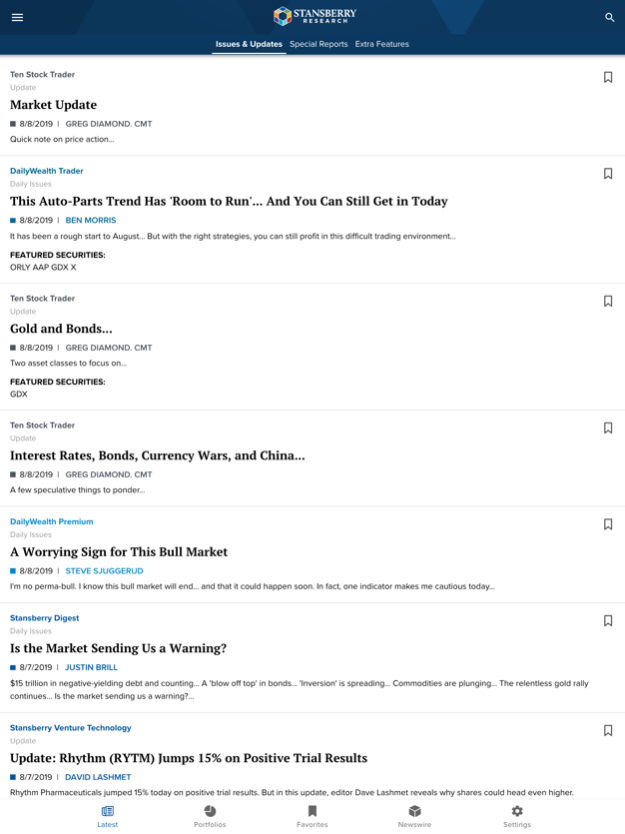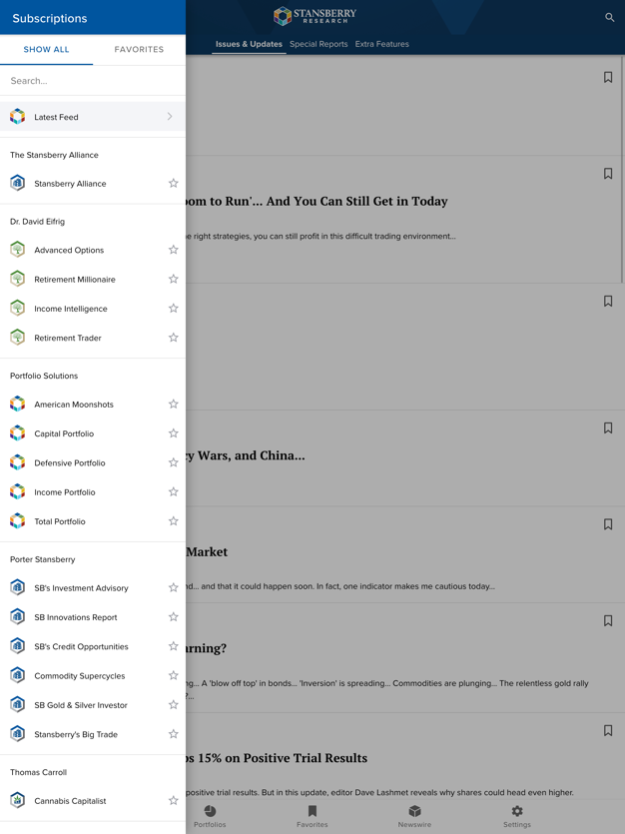Stansberry Research 3.20.0
Continue to app
Free Version
Publisher Description
This app allows customers of Stansberry Research to access their subscription-based financial information. Users can access their publications, find issues, special reports, and analyst selected portfolios.
Stansberry Research is a publisher of financial information and software, serving millions of investors around the world. Our business is guided by two simple principles:
- We strive to give our customers the information we’d want if our roles were reversed.
- We only publish analysts whose advice and strategies we’d want our own families to read and to follow.
Created by and © 2021 Stansberry & Associates Investment Research, LLC. All rights reserved. . Protected by copyright laws of the United States and international treaties. This app may only be used pursuant to the subscription agreement and any reproduction, copying, or redistribution (electronic or otherwise, including on the world wide web), in whole or in part, is strictly prohibited without the express written permission of Stansberry & Associates Investment Research, LLC. 1217 Saint Paul Street, Baltimore MD 21202.
Mar 8, 2024
Version 3.20.0
Resolved issues with external links
About Stansberry Research
Stansberry Research is a free app for iOS published in the Accounting & Finance list of apps, part of Business.
The company that develops Stansberry Research is Stansberry Research. The latest version released by its developer is 3.20.0.
To install Stansberry Research on your iOS device, just click the green Continue To App button above to start the installation process. The app is listed on our website since 2024-03-08 and was downloaded 16 times. We have already checked if the download link is safe, however for your own protection we recommend that you scan the downloaded app with your antivirus. Your antivirus may detect the Stansberry Research as malware if the download link is broken.
How to install Stansberry Research on your iOS device:
- Click on the Continue To App button on our website. This will redirect you to the App Store.
- Once the Stansberry Research is shown in the iTunes listing of your iOS device, you can start its download and installation. Tap on the GET button to the right of the app to start downloading it.
- If you are not logged-in the iOS appstore app, you'll be prompted for your your Apple ID and/or password.
- After Stansberry Research is downloaded, you'll see an INSTALL button to the right. Tap on it to start the actual installation of the iOS app.
- Once installation is finished you can tap on the OPEN button to start it. Its icon will also be added to your device home screen.